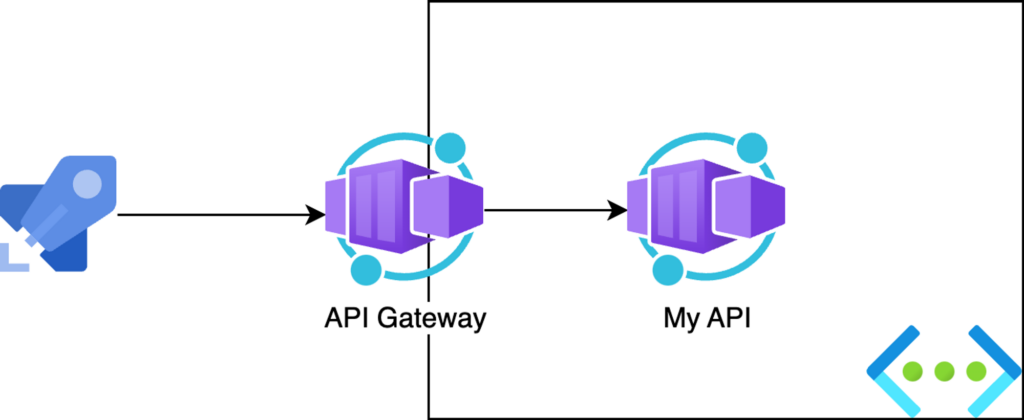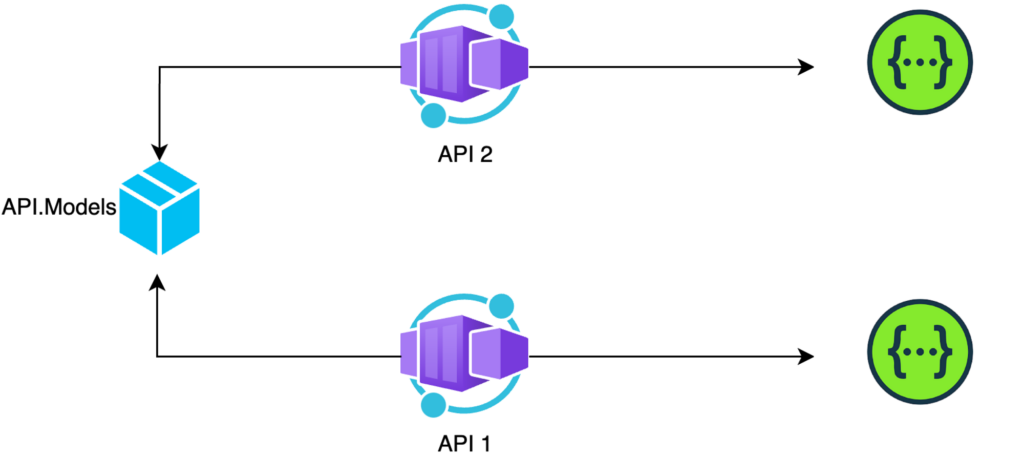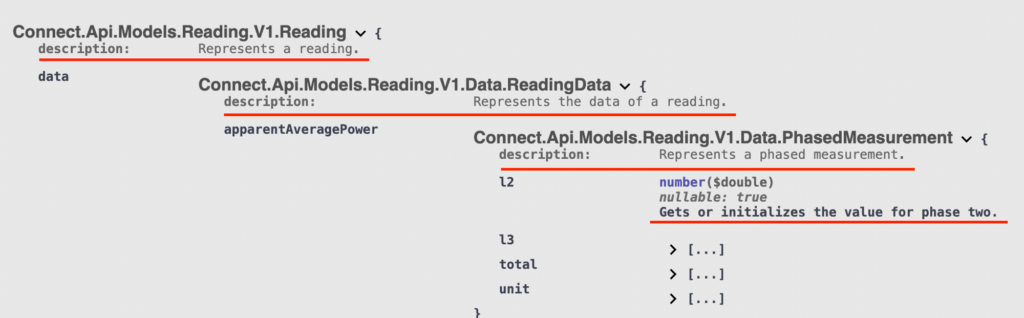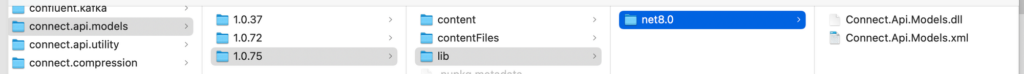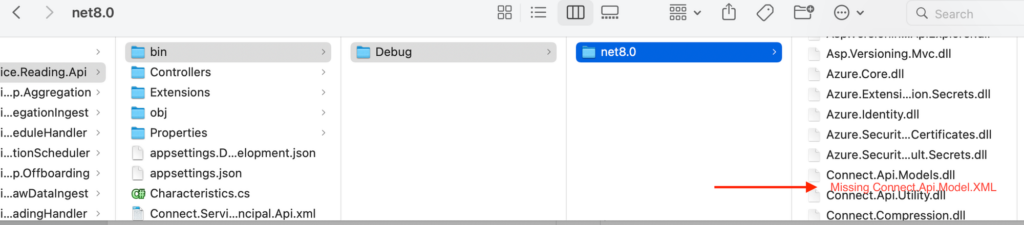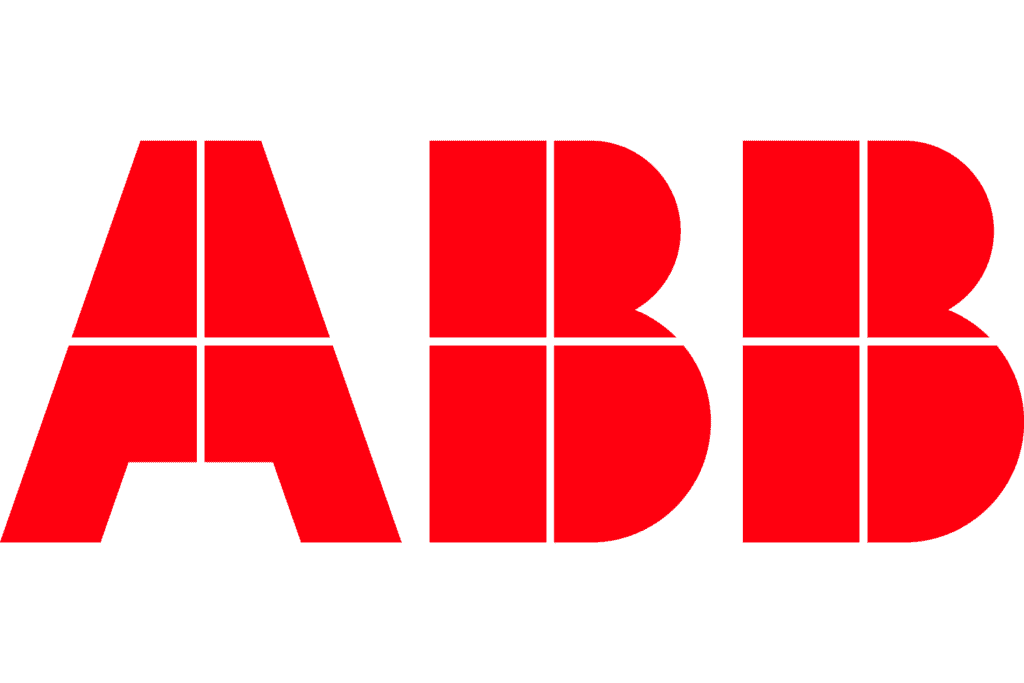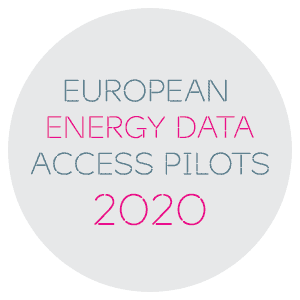What is an API?
API hub What is an API? The term API is an acronym, and it stands for “Application Programming Interface.” An API is a vital building block in any digital transformation strategy, and one of the most valuable in achieving scale, reach and innovation. Behind every mobile app and online experience,